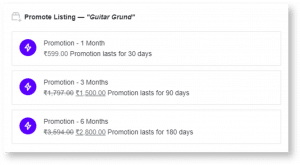How it works
Simple steps to help you start
Listing your business
- 1. Get Started
- 2. Claim or Add Business
- 3. Select Package
- 4. Register/Login
- 5. Complete Business Details
- 6. Promotion
To get started simply click on the Free Listing button on the top right of the page (or in the menu on mobile).
On Web:

On Mobile:
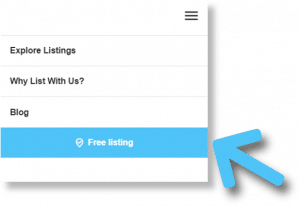
This will get you to a page where you can select whether to add a business or a deal.
Claim your business
Chances are we may have already listed your business on our website! If that’s the case then you can claim it easily and take control.
Do a quick search in the search bar under the business tab.
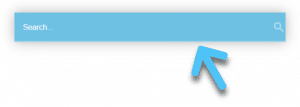
If you see your name pop up then click on the business which will lead you to the pre-made business profile. Click on claim listing.
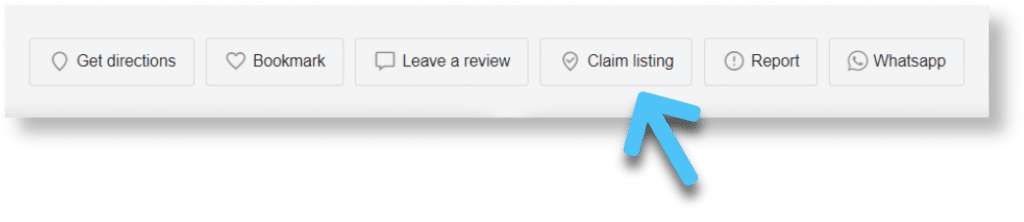
Add your business
If you did not find your business on the site then click on Add Business Listing at the bottom of this page.
All business listings on Jam Circuit are FREE. For both claiming or adding a business select the free package to move forward.
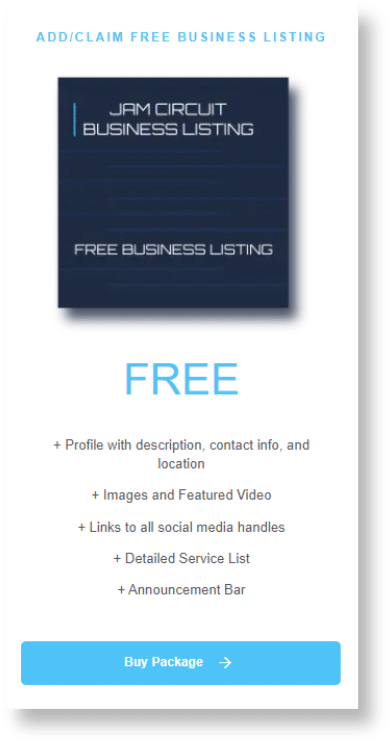
You can sign up either by filling in the form or by connecting with Google or Facebook.
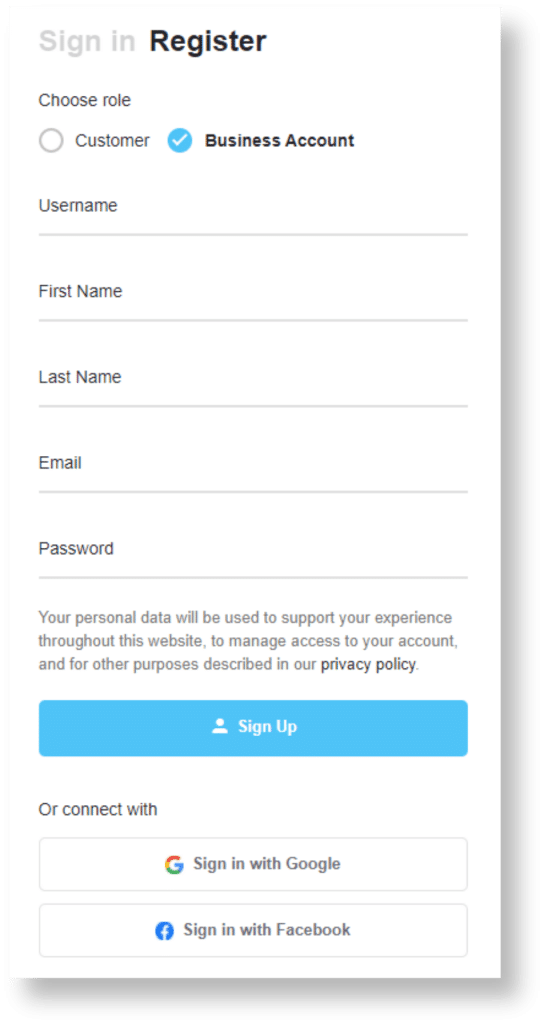
NOTE* In case you sign up with Google or Facebook you will be signed in by default as a customer and not a business account. You can visit My Account and switch to a business account from the bottom right.
Follow the on screen instructions and fill out all the details about your business.
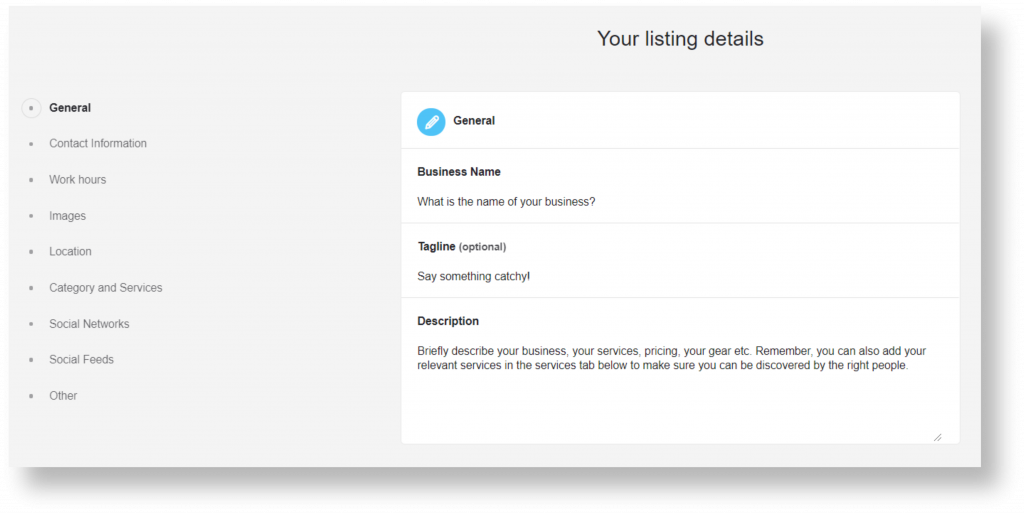
Competition can be intense and you can get more eyes on your business by promoting it!
Promoting your business gets you search prominence for your categories and location.
Log in to your dashboard and under my listings you can select which listing to promote.
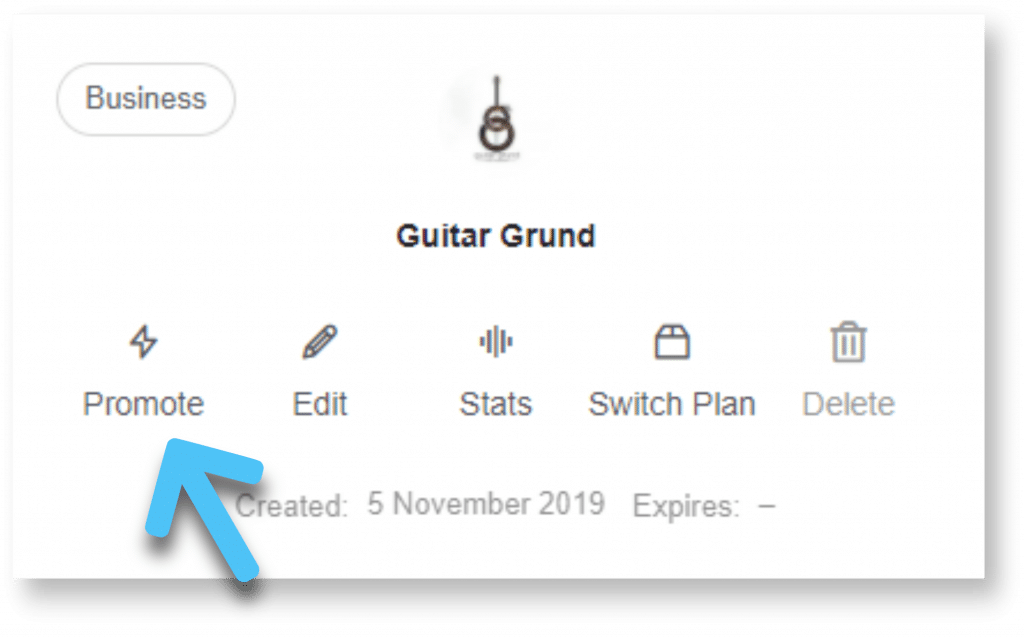
Select from any of the available packages.
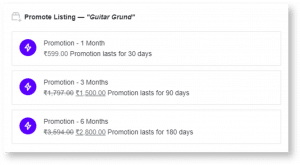
Listing your deals and offers
- 1. Get Started
- 2. Add Deals
- 3. Select Package
- 4. Register/Login
- 5. Complete Deal Details
- 6. Promotion
To get started simply click on the Free Listing button on the top right of the page (or in the menu on mobile).
On Web:

On Mobile:
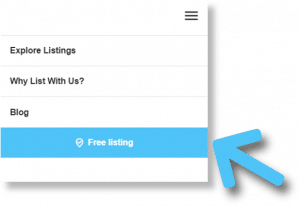
This will get you to a page where you can select whether to add a business or a deal.
Under the Deals tab click on the button marked Add Deals. This will lead you to selecting the package for your deals.
Up to 20 Deal listings are free on Jam Circuit!
You get 10 each of Discount Deals and Fixed Price deals. (Discount deals will be in the format “10% of service/product” and Fixed Price deals will be in the format “Rs xxx for service/product”).
You can select additional plans if you wish to create more.
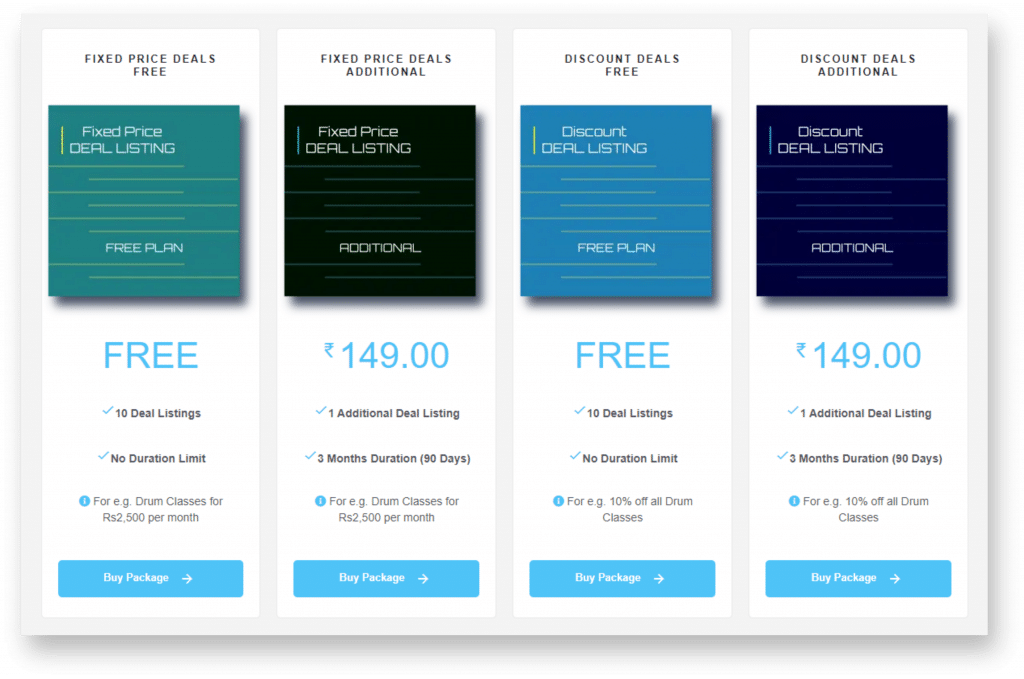
You can sign up either by filling in the form or by connecting with Google or Facebook.
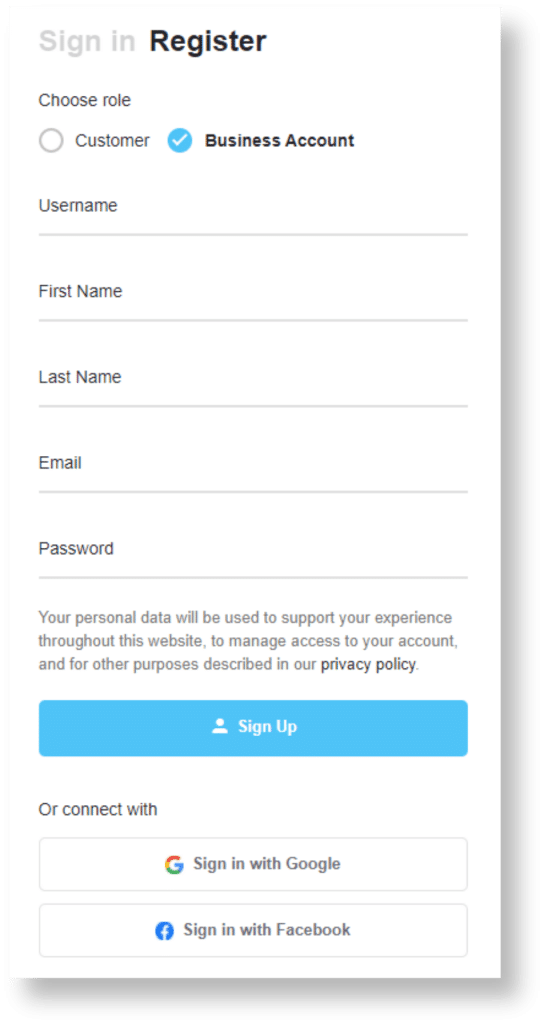
NOTE* In case you sign up with Google or Facebook you will be signed in by default as a customer and not a business account. You can visit My Account and switch to a business account from the bottom right.
Follow the on screen instructions and fill out all the details about your deal.
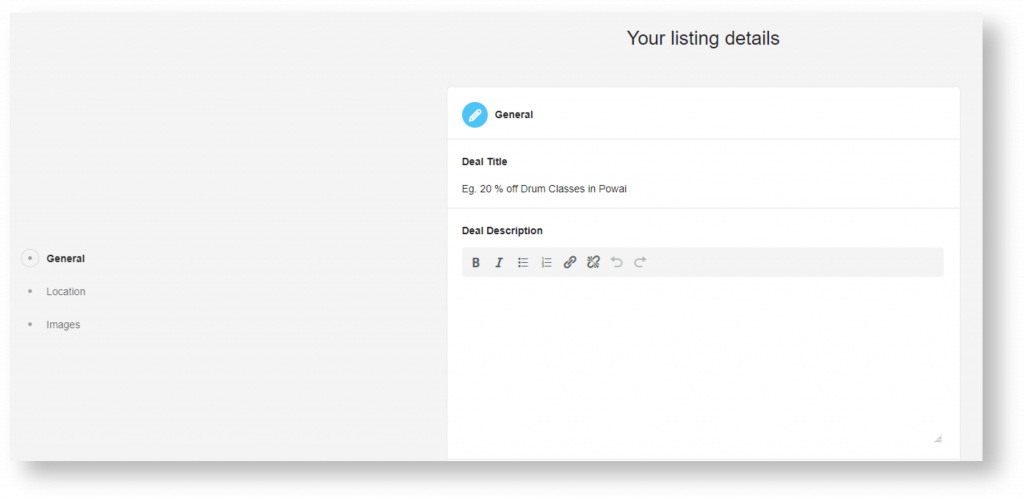
Make sure people know about the special deals and offers you have going on your products and services. Get the right eyes on it by promoting it.
Promoting your deals gets you search prominence for your categories and location.
Log in to your dashboard and under my listings you can select which deal to promote.
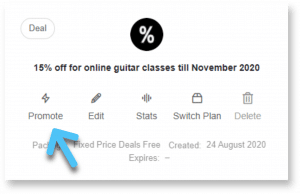
Select from any of the available packages.